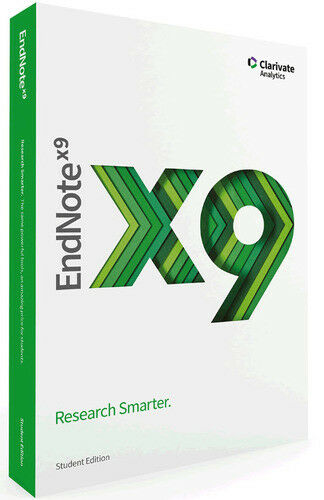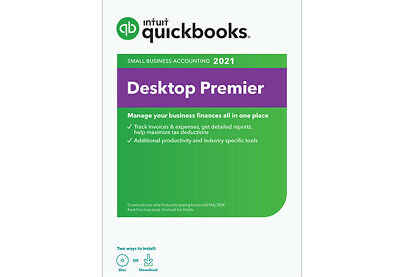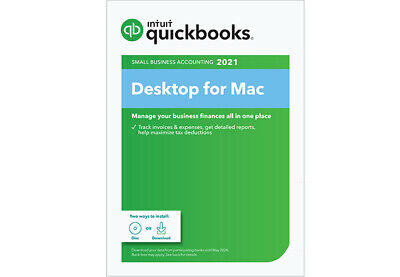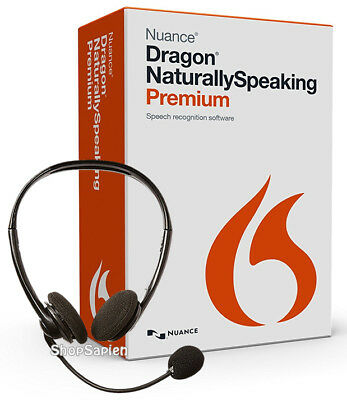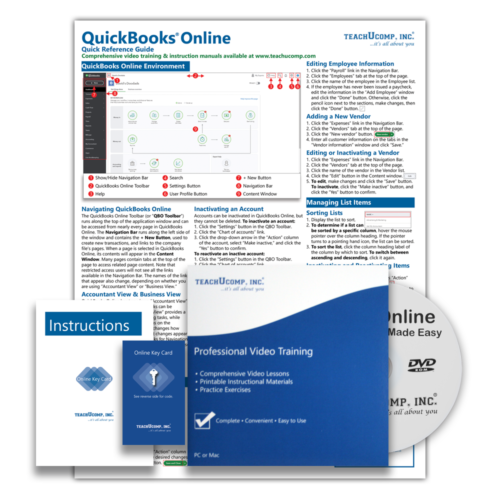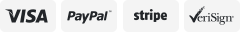-40%
New! EndNote X9 (Windows)
$ 79.19
- Description
- Size Guide
Description
Please Note: Students qualify for a 63% discount off the regular price of EndNote X9, normally 0. This is a full version with all features and functionality. But this is available at this price for students only. You will need to provide proof of academic status after you place your order. *See below for details.Detailed Description
Sync your EndNote and EndNote Web libraries so all references, attachments, and groups in one can be accessed from the other. Track references and find your favorites with new rating and status tools. See more with the expanded layout options to make better use of your screen. Email a reference, including file and figure attachments with one click. Use the PubMed direct export format to import records in fewer steps. Manage medical journal names and abbreviations with the updated terms list covering over 13,000 journals.
Import your PDFs, then let EndNote find the rest.
Search hundreds of online resources to collect references and PDFs.
Import the PDFs you have on your computer.
Select the reference you want to find the full text for and let EndNote find them for you
Easily find and fill in missing and incomplete information.
Collaborate:
Share groups, references & documents.
Share your research with colleagues and collaborate through EndNote's web component, EndNote Web.
Give others Read/Write access to add references to the groups you share.
Import the references from someone else's shared group into your library.
Create:
Just install a simple plug in and start writing.
Your citations are instantly added as you write.
Change the styles in a document as many times as needed, .
Format references for any project with 5000+ styles to use.
Create custom styles with style customization tools
Access and manage your library from your desktop, online, and your iPad.
One of the most exciting features in EndNote is its syncing capabilities. You’re able to access your references from anywhere and manage your EndNote library from any computer, and even from your iPad. When you purchase EndNote, you're also getting two year access to additional storage and capabilities within EndNote online.
From Anywhere:
EndNoteSync
Access your research from anywhere and manage your EndNote library from multiple computers, and store your PDFs.
One of the most exciting features in EndNote is its syncing capabilities. You’re able to access your references from anywhere and manage your EndNote library from any computer, and even from your iPad. When you purchase EndNote, you're also getting two year access to additional storage and capabilities within EndNote online.
Accessible From Anywhere.
Online access lets you manage your library from any computer.
Plenty of Storage. 5GB.
More free storage space so all your PDFs and annotations are there when you need them.
Safe & Secure.
Your work is backed up and stored for safe keeping in Thomson Reuters Data Centers.
EndNote has always been the smart choice for advanced, yet easy bibliographies. Now, you may even call it brilliant with new intelligent features that make your life easier and give you more time to write about what matters most—your research.
Add and Transfer File Attachments to the Web
With EndNote X7 you can attach files to an EndNote Web record, or transfer file attachments between the Web and your computer. Once you register EndNote with your EndNote Web account, you will also receive up to 1GB of Web storage for file attachments and increased storage for up to 25,000 references. Select the new paperclip on an EndNote Web record to view a list of attachments—it’s that easy!
View and Annotate PDF files
The Quick Edit tab expands in EndNote to include a preview of attached PDF files.You can adjust the size of both windows to facilitate editing a record while viewing the PDF. And, you can annotate a PDF with highlights and/or comments. For records with multiple attachments, the viewer allows you to quickly navigate between PDF files without having to use menus or scroll to the File Attachment field.
Update a Reference Automatically
It’s easy to update existing records in EndNote. Simply select a record, choose the “Find Reference Updates” command, and EndNote searches online for updated reference data. If updates are found, EndNote highlights the differences in a side-by-side comparison of the new and existing reference. You can choose to update the empty fields only, replace all the fields, or copy and paste specific information. Don’t spend any more time searching for PMCID and NIHMSID numbers for existing references!
New Cite While You Write Options
You can save time with new conditional formatting that substitutes data for empty fields automatically. For example, the URL field can be inserted for records without a DOI. Look for the new “Field Substitution” option in the Output Style Editor. A new citation style—Author (Year)—is now available in Microsoft Word along with over 5,000 new and updated output styles.
Other new features:
* Compare duplicate references quickly with auto-highlights and locked scrolling. * Use two new reference types—Dataset and Music—and new fields in the Journal Article reference type—Article Number and NIHMSID. * Maintain links to the original PDF file when importing PDFs to create new references.
System Requirements
400 MB hard disk space available
256 MB RAM
CD-ROM drive
Internet connection required to register for EndNote Web and search online databases
Libraries compatible on Windows and Mac OS X
Unicode compliant
Scan and format Rich Text files (RTF)
Windows XP-SP3, 32-/64-bit Vista, 7 or 8
* Cite While You Write™ compatible with
* Microsoft Word 2003, 2007, 2010 (32/64-bit) * OpenOffice.org Writer 3